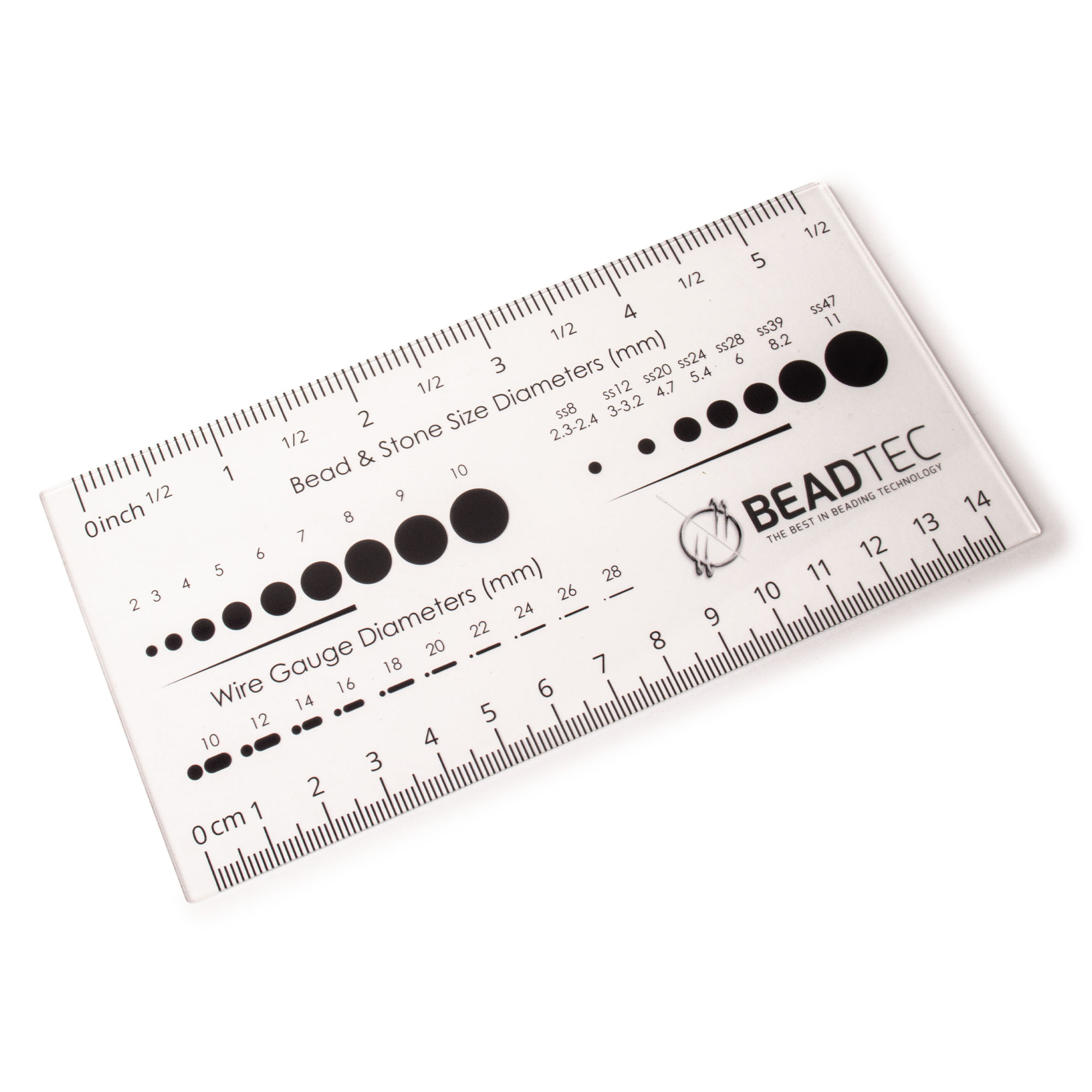- Jewelry-Making Supplies ▾
Design Jewelry with Confidence!
Seed Beads
Thread, Wire, & Stringing Materials
Athenacast Findings & Components
Everything Else
- Kits & Collections ▾
Assemble Your World
Kits & Collections
- Subscriptions ▾
Want monthly Beading Happiness?
Subscriptions
- Learn to Make ▾
Want to learn more?
- Discounts & Deals ▾
Explore Today's Promotions!
- Jewelry-Making Supplies
- Kits & Collections
- Subscriptions
- Learn to Make
- Discounts & Deals
-
Seed Beads
Thread, Wire, & Stringing Materials
Findings & Components
Everything Else
-
Kits & Collections
-
Subscriptions
- Home
- Resources
- Authors & Designers
- Meet Author & Designer: Anna Tonnesen
- Beaded Button Tutorial
Beaded Button Tutorial

Step 1: Choose Your Materials
Step 1: Choose Your Materials
Step 2: Watch the
Video Tutorial
Step 2: Watch the
Video Tutorial
Button Shank - Silver Plated 12.5mm, ~1 Piece
Miyuki Seed Beads 15/0 - Metallic Dark Bronze, ~1 Gram
Miyuki Seed Beads 11/0 - Turquoise Lined Light Topaz Luster
Step 3: Need More Help? Follow these Steps
Step 3: Need More Help? Follow these Steps

Quick Project Steps
Quick Project Steps
Start the Base: Create a Peyote stitch circle with 18 11/0 seed beads as the base.
Expand the Pattern: Use 15/0 seed beads to add layers and expand the Peyote stitch pattern around the button shank.
Shape the Cover: Continue beading to shape the cover around the shank, ensuring the loop remains accessible.
Finish the Top: Complete the top of the button by beading towards the center of the shank, covering it fully.
Secure and Cut: Secure the thread with a few knots, apply glue to the knots for extra security, and trim the excess thread.
Step 4: Pick Your Own Colors
Step 4: Pick Your Own Colors
Step 5: Need Any Extra Materials?
Step 5: Need Any Extra Materials?
Step 5: Need Any Extra Materials?
Step 5: Need Any Extra Materials?
Step 6: Choose Your Next Project
Step 6: Choose Your Next Project
- Learn how to create beautiful and artistic RounDuo Bangle Stacker Bracelets in this DIY jewelry-making tutorial. Using RounDuo or RounDuo Mini beads paired with 11/0, 15/0, and 8/0 seed beads, this video will guide you through each step, from selecting materials to finishing with a clasp or continuous bangle design.Learn how to create beautiful and artistic RounDuo Bangle Stacker Bracelets in this DIY jewelry-making tutorial. Using RounDuo or RounDuo Mini beads paired with 11/0, 15/0, and 8/0 seed beads, this video will guide you through each step, from selecting materials to finishing with a clasp or continuous bangle design. Perfect for both beginners and advanced beaders, this project allows for endless creativity with color combinations. Shop the materials needed and follow along to create your own unique bracelet!
Read More
Step 6: Choose Your Next Project
Step 6: Choose Your Next Project
- Glasgow Rose Embroidered Pendant - DIY Jewelry Making Tutorial by PotomacBeads
- Glasgow Rose Embroidered Pendant - DIY Jewelry Making Tutorial by PotomacBeads
- Comet Earrings - DIY Jewelry Making Tutorial by PotomacBeads
- Flower Gem Earrings - DIY Jewelry Making Tutorial by PotomacBeads
- Embroidered Rings - DIY Jewelry Making Tutorial by PotomacBeads
Join Our Growing Community
Join Our Growing Community
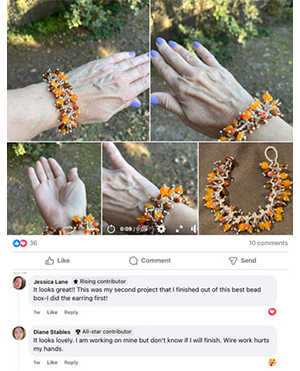



Our Testimonials
Our Testimonials
- 55789 (83.7%)
- 4789 (11.4%)
- 3284 (4.1%)
- 229 (0.4%)
- 128 (0.4%)
- Favorite Reviews
- Highest to Lowest
- Newest to Oldest
- All Ratings
- 5 ★ Reviews
- 4 ★ Reviews
- 3 ★ Reviews
- 2 ★ Reviews
- 1 ★ Reviews
Loading...
Only Visible on Admin Mode
Item Description
Designer's Material List
Button Shank - Silver Plated 12.5mm, ~1 Piece
Miyuki Seed Beads 15/0 - Metallic Dark Bronze, ~1 Gram
Miyuki Seed Beads 11/0 - Turquoise Lined Light Topaz Luster
Project Steps
Start the Base: Create a Peyote stitch circle with 18 11/0 seed beads as the base.
Expand the Pattern: Use 15/0 seed beads to add layers and expand the Peyote stitch pattern around the button shank.
Shape the Cover: Continue beading to shape the cover around the shank, ensuring the loop remains accessible.
Finish the Top: Complete the top of the button by beading towards the center of the shank, covering it fully.
Secure and Cut: Secure the thread with a few knots, apply glue to the knots for extra security, and trim the excess thread.
Highest Quality
Products
100% Money
Back Guarantee
Fast
Shipping
Best Teaching &
Customer Service
You'll want these emails...
Get Free Projects & Inspiration
Get Free Projects & Inspiration
- Bullet 1
- Bullet 2
- Bullet 3
Copyright © PotomacBeads