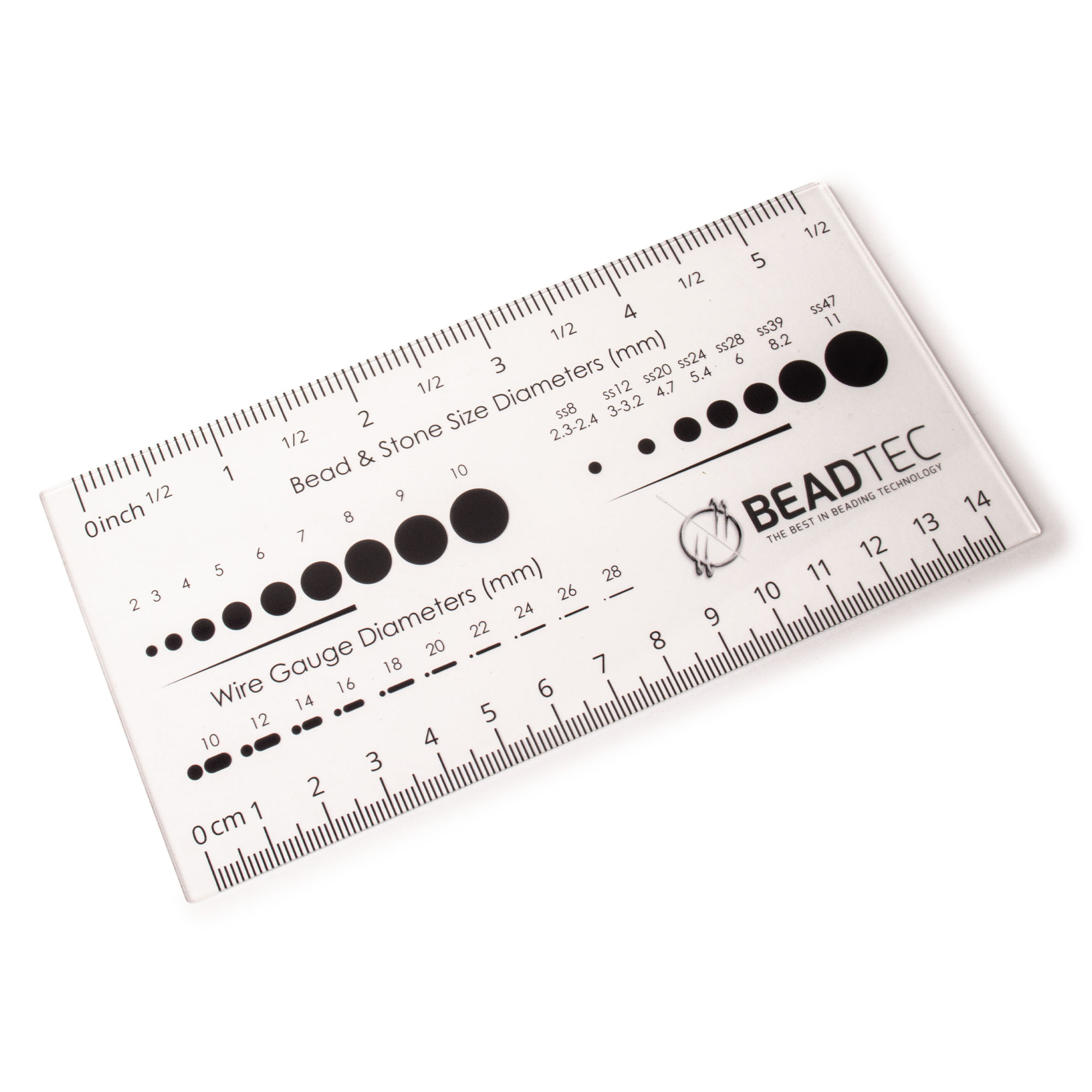- Jewelry-Making Supplies ▾
Design Jewelry with Confidence!
Seed Beads
Thread, Wire, & Stringing Materials
Athenacast Findings & Components
Everything Else
- Kits & Collections ▾
Assemble Your World
Kits & Collections
- Subscriptions ▾
Want monthly Beading Happiness?
Subscriptions
- Learn to Make ▾
Want to learn more?
- Discounts & Deals ▾
Explore Today's Promotions!
- Jewelry-Making Supplies
- Kits & Collections
- Subscriptions
- Learn to Make
- Discounts & Deals
-
Seed Beads
Thread, Wire, & Stringing Materials
Findings & Components
Everything Else
-
Kits & Collections
-
Subscriptions
- Home
- How to Make Jewelry
- Better Beader Episodes
- New Youtube Chapters: Improving …
New Youtube Chapters: Improving Your Viewer Experience
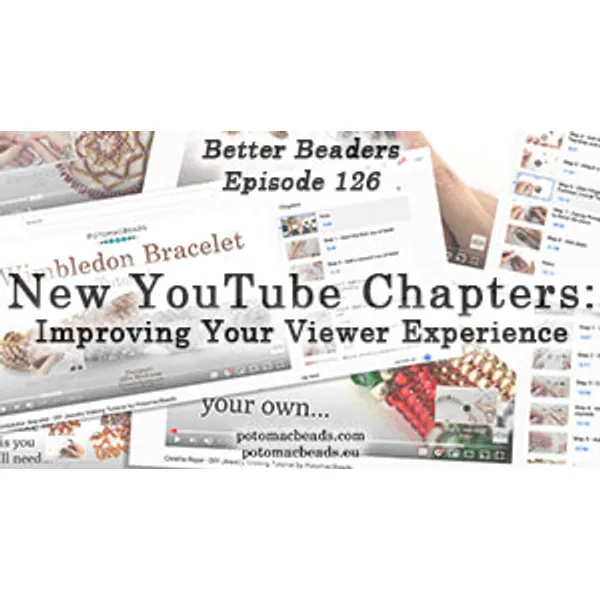
Watch the Video Tutorial
Watch the Video Tutorial
Need Any Extra Materials?
Need Any Extra Materials?
Need Any Extra Materials?
Need Any Extra Materials?
Episode Transcript
Episode Transcript
Introduction
In this Better Beader episode from Potomac Beads, Allie and Megan discuss the exciting new YouTube Chapters feature and how it can enhance the viewer experience for beading tutorials and videos. By breaking down longer videos into easily navigable sections, chapters make it simple for viewers to find the exact information they need, whether they're looking for specific techniques, design ideas, or project instructions.
Throughout the episode, Allie and Megan share valuable insights on how to effectively use chapters to structure beading content and make it more accessible to viewers. They also provide helpful tips for creating compelling chapter titles and selecting the most relevant timestamps to mark each section.
Benefits of YouTube Chapters
- Chapters create a more user-friendly experience by allowing viewers to quickly navigate to the parts of the video that interest them most.
- Well-structured chapters can help keep viewers engaged and encourage them to watch more of the video, as they can easily see what topics will be covered.
- Chapters can also help improve a video's search engine optimization (SEO) by providing clear, descriptive titles for each section of the content.
How to Create YouTube Chapters
- Plan out the structure of your video and identify the main sections or topics you want to cover.
- As you record or edit your video, make note of the timestamps where each new section begins.
- In your video description, list out the chapters using the format:
[timestamp] Chapter Title. For example:0:00 Introduction,1:30 Materials Needed, etc. - Make sure each timestamp is formatted correctly and includes the minutes and seconds separated by a colon.
- Keep chapter titles concise, descriptive, and engaging to give viewers a clear idea of what each section covers.
Tips for Effective YouTube Chapters
- Use chapters to highlight the most important or popular parts of your video, such as specific techniques, design ideas, or project steps.
- Keep the number of chapters reasonable – too many can be overwhelming, while too few may not provide enough detail.
- Ensure chapter titles are clear, concise, and accurately reflect the content of each section.
- Consider using chapters to create a "table of contents" effect, making it easy for viewers to find the information they need.
- Regularly review and update your chapters based on viewer feedback and analytics to optimize the user experience.
Conclusion
By implementing YouTube Chapters in your beading tutorials and videos, you can create a more engaging, user-friendly experience for your viewers. Well-structured chapters not only make it easier for audiences to find the information they need but also encourage them to explore more of your content and stay engaged for longer.
So, next time you create a beading video, consider using chapters to break down your content into easily digestible sections. Your viewers will appreciate the improved navigation and clarity, and you may even see a boost in your video's performance and reach.
Join Our Growing Community
Join Our Growing Community
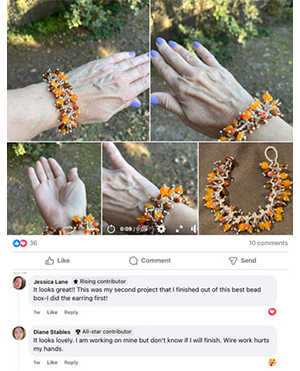



Our Testimonials
Our Testimonials
- 55311 (83.8%)
- 4722 (11.4%)
- 3255 (4%)
- 229 (0.5%)
- 122 (0.3%)
- Favorite Reviews
- Highest to Lowest
- Newest to Oldest
- All Ratings
- 5 ★ Reviews
- 4 ★ Reviews
- 3 ★ Reviews
- 2 ★ Reviews
- 1 ★ Reviews
When you are looking at your cart, it would be helpful if the back button would put you back on the same page in the search results that you last were on. Instead, it has you go back to page 1 in your search. I always have to remember which page I was on when I want to view my cart. I go back and forth quite often, and it is annoying. Also, I was looking for storm duos in a real red, a real dark blue, and a dark teal. Didn't find any of those colors. I look for these colors a lot in purchasing other types of beads, too, and your site doesn't offer very many choices if any at all.
Loading...
Only Visible on Admin Mode
Item Description
Designer's Material List
Project Steps
Highest Quality
Products
100% Money
Back Guarantee
Fast
Shipping
Best Teaching &
Customer Service
You'll want these emails...
Get Free Projects & Inspiration
Get Free Projects & Inspiration
- Bullet 1
- Bullet 2
- Bullet 3
Copyright © PotomacBeads